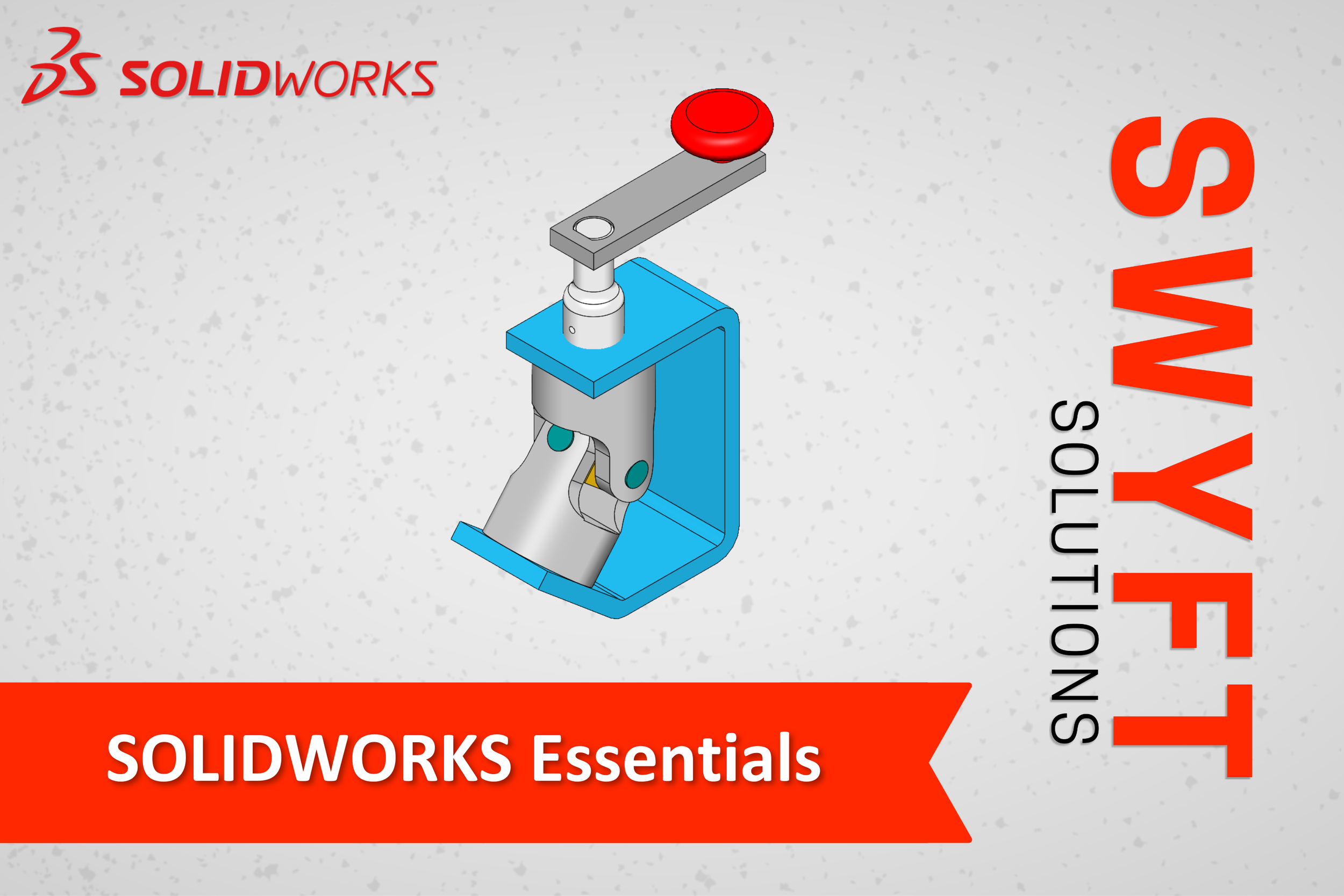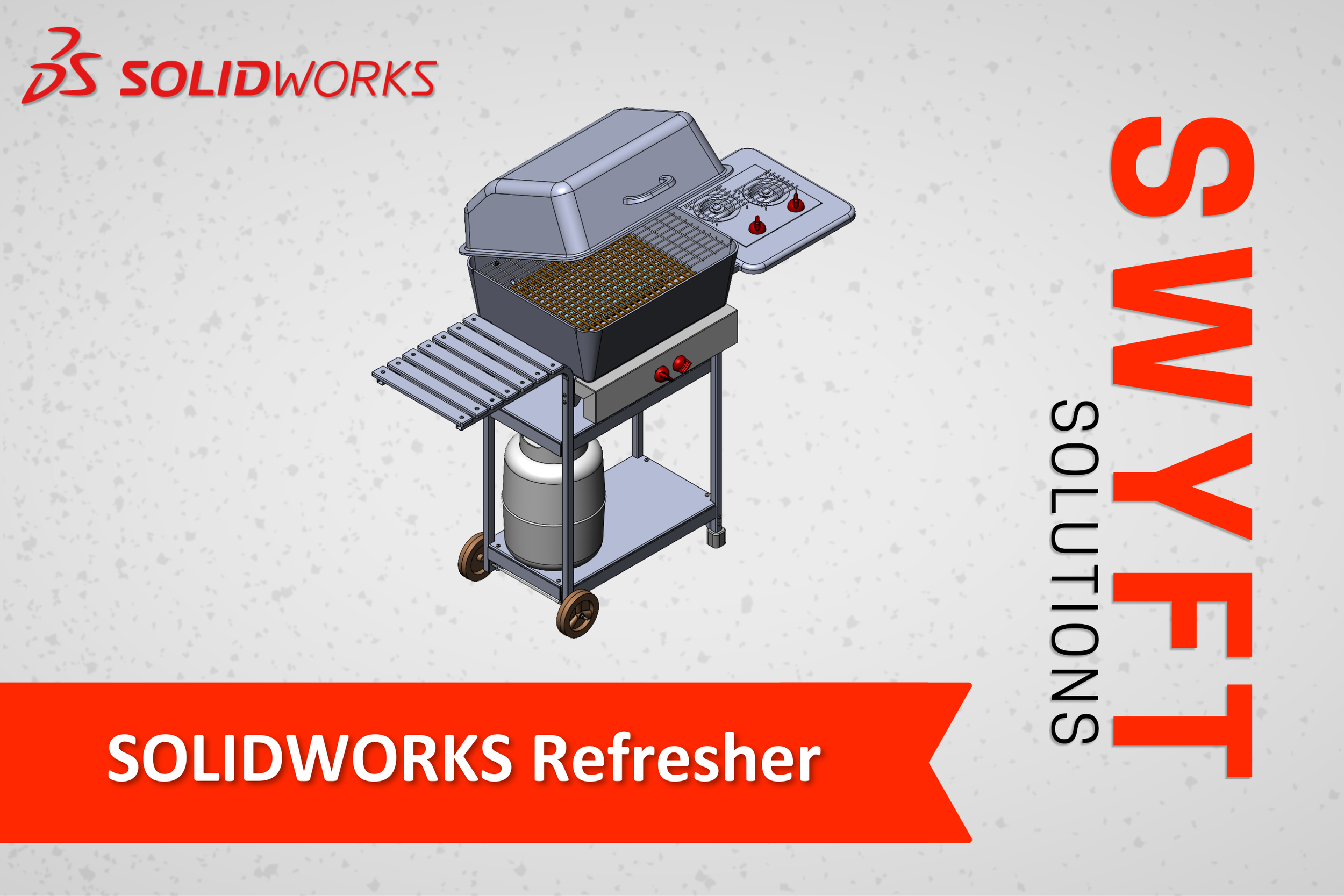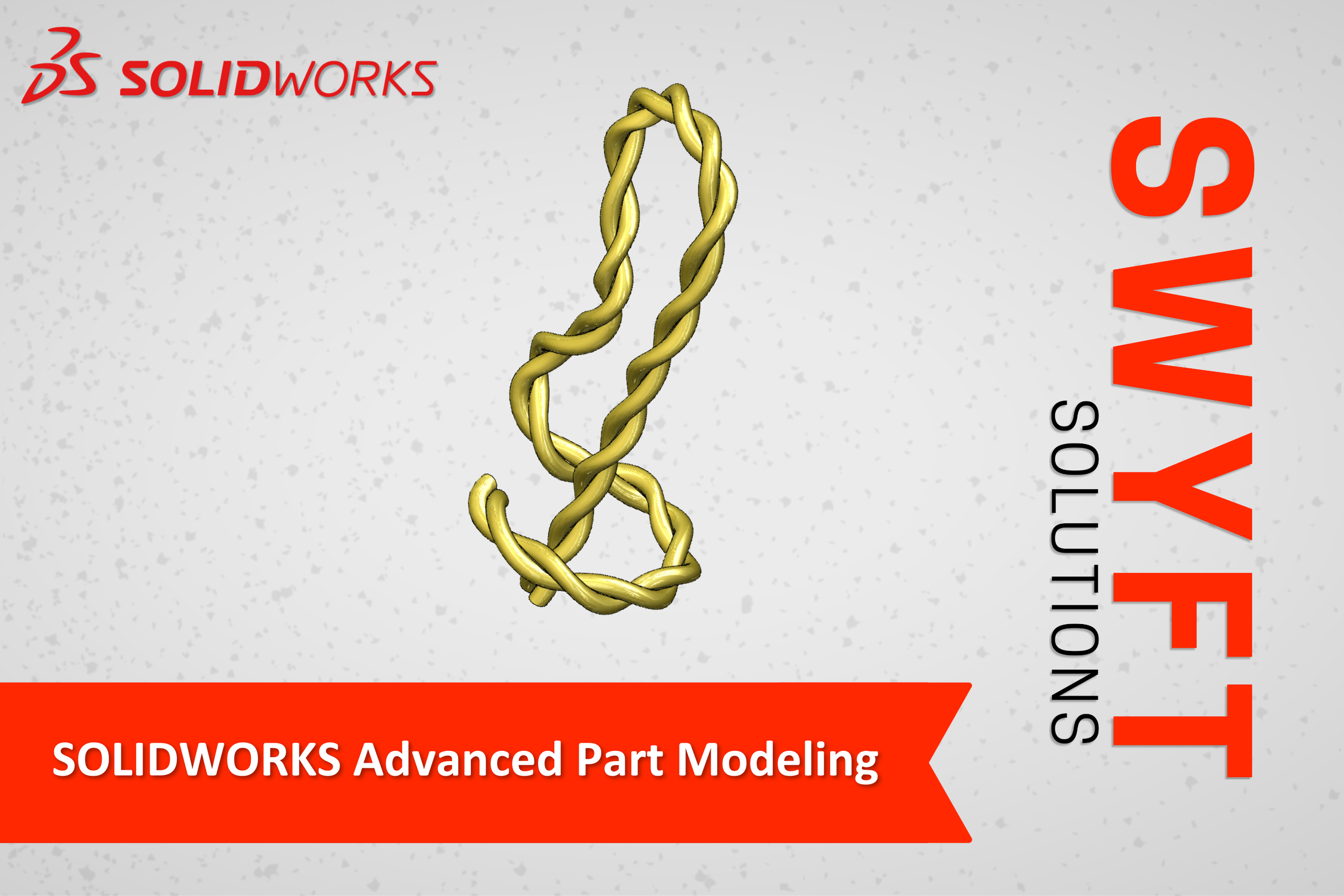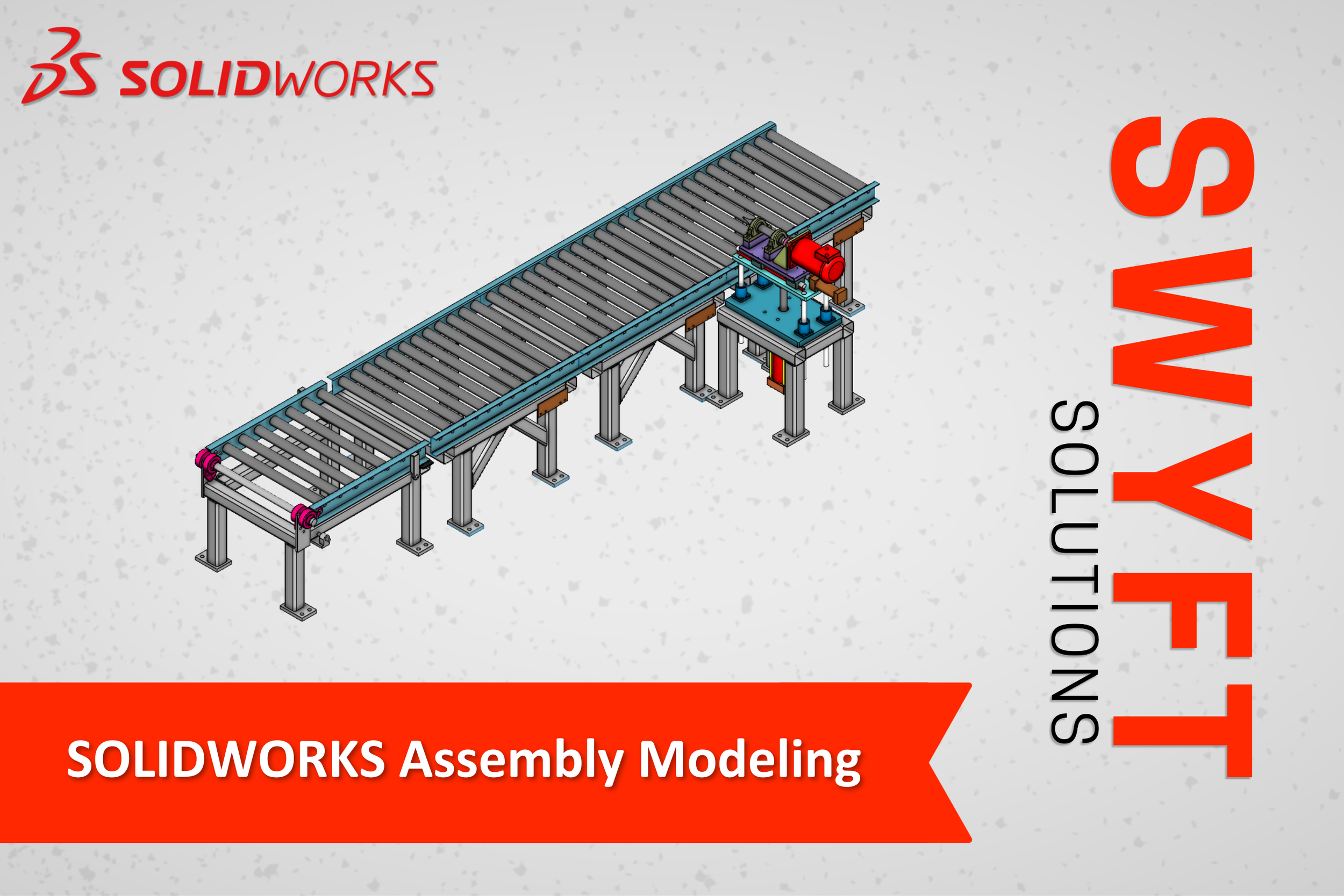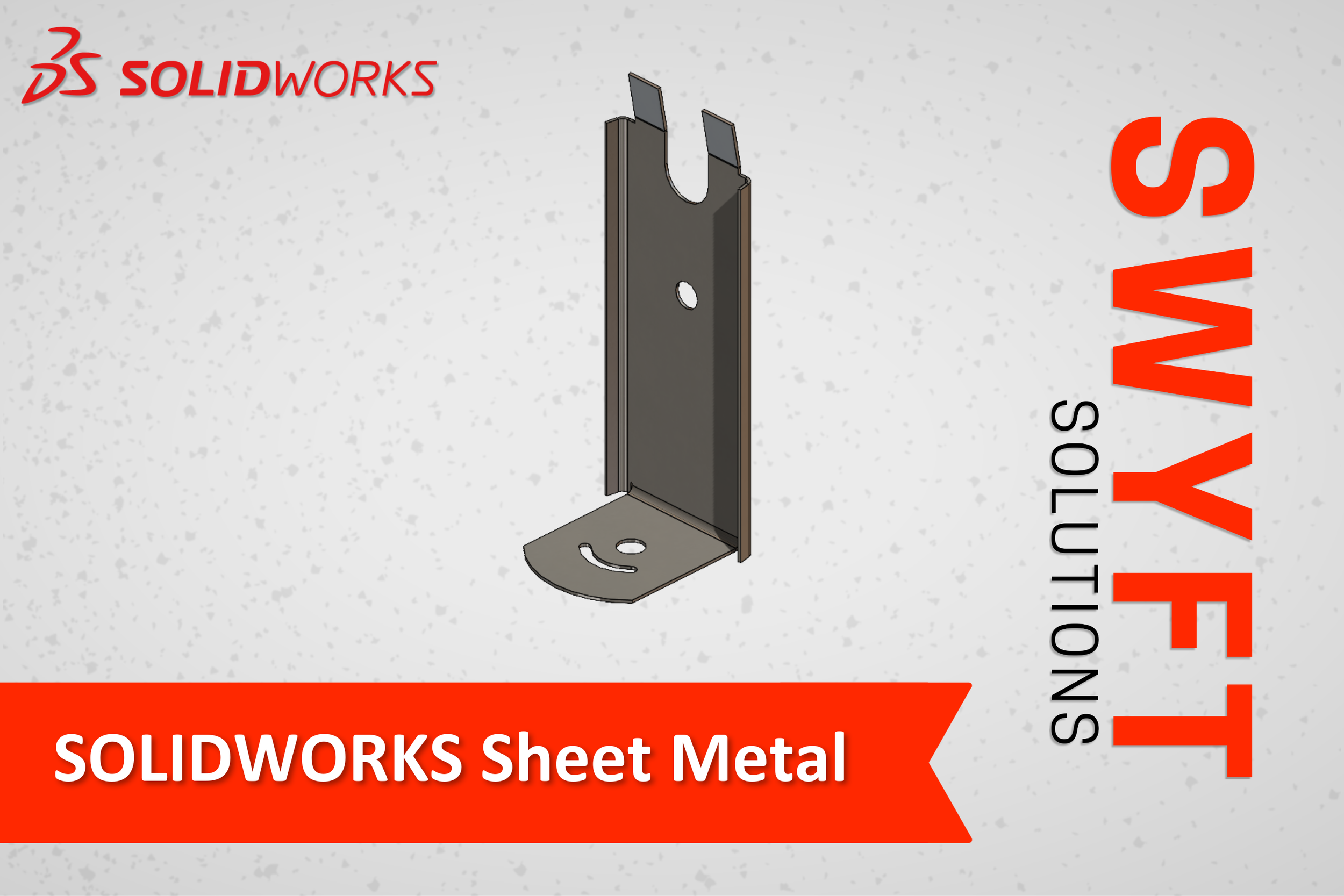SWYFT Solutions Virtual Instructor Led Training Catalog
SOLIDWORKS Essentials
This course teaches how to use the SOLIDWORKS software to build parametric models of parts and assemblies, and how to make simple drawings of those parts and assemblies.
SOLIDWORKS Refresher
This course is intended to review functions of the SOLIDWORKS software, for users who may have been removed from regular use for an extended period of time. It includes selected lessons and exercises from: SOLIDWORKS Essentials, Advanced Part Modeling and Assembly Modeling.
SOLIDWORKS Advanced Part Modeling
This course covers multibody solids, sweeping, splines, and lofting. It is the prerequisite for the Surface Modeling and Mold Design Using SOLIDWORKS courses.
SOLIDWORKS Surfacing
This course focuses on consumer product design. Surface modeling techniques, hybrid surface/solid modeling methods, and the interoperability between surfaces and solids are covered. The Advanced Part Modeling course is a prerequisite.
SOLIDWORKS Drawings
This course is a comprehensive treatment of how to create engineering drawings of parts and assemblies using SOLIDWORKS software.
SOLIDWORKS Assembly Modeling
Assembly Modeling teaches you how to maximize your use of the assembly modeling capabilities of SOLIDWORKS mechanical design automation software.
SOLIDWORKS Sheet Metal
This course covers how to build sheet metal parts using SOLIDWORKS software. Topics include building standalone sheet metal parts, converting parts to sheet metal, and modeling sheet metal parts in the context of an assembly.
SOLIDWORKS Weldments
This course covers how to create welded structures with standard structural members and tubing. Topics also include special drawing functions such as creating cut lists.