What's New in SOLIDWORKS 2022
With each new release of SOLIDWORKS we get additional functionality to help us work faster, work smarter, and work together. Let’s look at the improvements now available and dive a bit deeper into some of my favorites that came with SOLIDWORKS 2022! While there are enhancements to all SOLIDWORKS products, this post will focus on the enhancements that affect core SOLIDWORKS 3D design functionality.
User Experience
Command Search in Shortcut Bar
Access every command from the ‘S’ key shortcut menu
Coordinate Systems
Position & orientation can be defined numerically
Reference Geometry Shortcut
The ‘Q’ key shows planes, origins, and coordinate systems
System Options Info
Get more information when you hover over the ‘i’ bubble icon
Dismissed Messages
Read the full truncated message
Notification & Message Bar Style
Notification style has been unified and new informative Message Bars are introduced
Pack & Go Improvements
Pack & Go gathers references significantly faster
Parts
Hybrid Modeling
Directly edit mesh brep bodies just like you would a native SOLIDWORKS part
Hole Wizard Slots
Can now be defined using arc centers or arc tangents, TAB key toggles orientation
Bi-directional Draft
Add draft in two directions when using a parting line
Pack & Go References
Now recognizes the resultant bodies from the Split Part and Save Bodies commands
Section Plane on an Axis
Easily section about an axis
Stud Wizard
Create a stud from an existing cylindrical boss or make one on the fly
Configuration Properties
Easier than ever to add and edit properties
Parts - Structure Systems
Secondary Members
Quickly create multiple secondary structural members from a point
Connection Elements
Define and insert components used to bolt members together
Gussets & End Caps
No longer just for weldments - now supported in Structural Members
Mirror Across 2 Planes
Reduce the number of mirror features in your part
Sheetmetal Flange Profile
Edit profiles for flanges created with the circular edge of a non-planar base
Assembly
Remain in LDR Mode
When working with Large Design Review Mode, you can now open the corresponding drawing in Detailing mode and any sub-assemblies in LDR or Lightweight mode
Move with Triad
Selecting a component now presents a triad for easier movement in the graphics area
Quick Mates Control
Quick mates now gives the option to flip alignment and lock rotation before finishing
Pattern Driven Seed Position
Automatically determines the seed instance of a Pattern Driven Pattern
Configuration Tables
New native table type for creating and managing configuration that does not require Microsoft Excel
Exclude Component from BOM
New configuration setting that specifies if a component should be excluded from Bills of Materials by default
Drawings
Detailing Mode
Add Standard Views, Hole Tables, and work faster by opening any year’s drawings
Toggle Circular Dimension
Flip between Radius, Diameter, Linear with In Context. Use TAB key to choose before you place
Symmetric Linear Diameter
New dimension type gives cleaner views of complex turned part diameters
Geometric Tolerance User Interface
A brand new, easier-to-use toolset to document GTOL indicators in the latest industry standards
BOM: Detail Cut List
Flexibility to promote and show Weldment Cut Lists in any type of assembly Bill of Material
Predefined Views
Automate creation of Sheet Metal flat pattern and trimetric or dimetric views
Import
IFC Export Quality
IFC files exported from SOLIDWORKS have higher quality
IFC Import
You can now filter and choose which objects to import with IFC files
DXF/DWG Output
Support colors for DXF/DWG files created from part files
Import Performance
Import thousands of surface/solid bodies without long delays
Graphics
Lightweight Graphics
Correct graphics & textures are shown for components that are loaded lightweight
Cosmetic Threads
Graphics have been completely redesigned for clarity and performance
3D Textures
Faster and more refined with better detail
Silhouette Edges
No longer CPU dependent, increased overall FPS by 40% when working with assemblies
My Top Enhancement Picks for SOLIDWORKS 2022
With so many great enhancements, it can be hard to pick a favorite, so I’ll pick three! Everyone’s favorites will vary based on the type of work they do and features they use, but let’s take a bit of a deeper dive into a few of my favorite enhancements for SOLIDWORKS 2022.
Command Search in Shortcut Bar
The ‘S’ Key is a fan favorite to many in the SOLIDWORKS community. For those of you that are unaware, as a default, by pressing the ‘S’ key on your keyboard you will open a shortcut bar of quick access commands. These can be customized on a part, assembly, and drawing level. But what about those times where you don’t need a command consistently enough to add it to your ‘S’ Key commands? Even worse is when you don’t know where to find it. Luckily, SOLIDWORKS has a handy command search, and you can even select the eye symbol next to a command you search to see where it’s located.
Now, in SOLIDWORKS 2022, the command search is conveniently located within the ‘S’ key pop-up. Better yet, you can select the plus button next to a searched command to add it to the active shortcut bar for future ease of access.
This is a handy improvement that can improve the experience of all users, regardless of what you are designing and what tools you use. It is for this reason that it is at the top of my list.
Detailing Mode Improvements
Detailing mode was introduced in SOLIDWORKS 2019 to work with drawings for large assemblies. Detailing mode stores the view information in the drawing file which contributes to larger file sizes but pays off with the improvement in performance.
With SOLIDWORKS 2022, there are a few enhancements to this functionality. You can now open drawings saved in older versions of SOLIDWORKS and carry out a limited subset of detailing mode capabilities. Another improvement is the ability to create a hole table which is great for those complex components with many holes.
My personal favorite enhancement to detailing mode, and the reason I’ve added this to the list is the ability to add standard views to a drawing without ever needing to load the assembly/part into your session. This means you can jump into a drawing and quickly add views such as front, top, right, etc. This is a huge time saver for those slow assemblies!
Coordinate Systems
The final enhancement that we’re going to discuss here is the improvements to the coordinate system feature. Coordinate systems have been around for years in SOLIDWORKS. However, prior to SOLIDWORKS 2022, you only had the option to select a vertex, point, midpoint, or the original origin as the origin of your new coordinate system and a point, edge, sketch entity, or planar face to define the axis direction.
In SOLIDWORKS 2022, you have much more flexibility when creating coordinate systems. In addition to the traditional method of defining a coordinate system, you can set the origin with (X, Y, Z) coordinates. You can also numerically set rotation values for each axis.
This makes the tool very flexible and has extensive use cases such as easily defining your own coordinate system to build components off of that can easily be modified down the line.
Conclusion
SOLIDWORKS releases enhancements every year. Whether it’s improving already existing functionality or introducing new tools altogether, it’s always exciting to see what R&D comes up with. There are a great number of improvements to SOLIDWORKS 2022, with some of my favorites being the command search added to the shortcut bar via the ‘S’ key, improved detailing mode, and improved coordinate system functionality. The improvements listed here are only in relation to SOLIDWORKS 3D modeling capabilities. There are even more enhancements to other products such as SOLIDWORKS Visualize!
The most important thing that I want to emphasize is that many of these improvements are developed because of you, the users. If you have an idea for an enhancement for a SOLIDWORKS product, talk to your VAR and they will make sure it is documented properly.


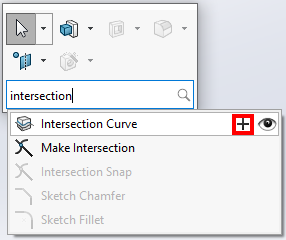

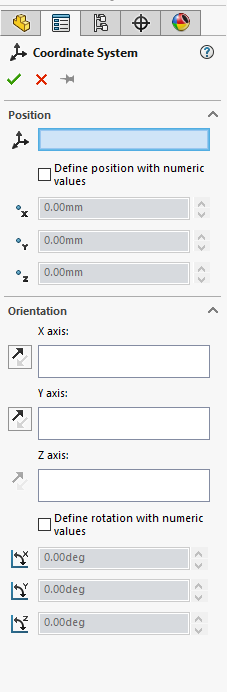
Matt is a Customer Success Manager at SWYFT Solutions and started using SOLIDWORKS while earning his Bachelor’s in Mechanical Engineering at Grand Valley State University and has been hooked ever since! He now specializes in 3DEXPERIENCE Works solutions, including 3DEXPERIENCE SOLIDWORKS. Outside of work, Matt loves to travel, hike, and discover new music.
Connect with Matt on LinkedIn